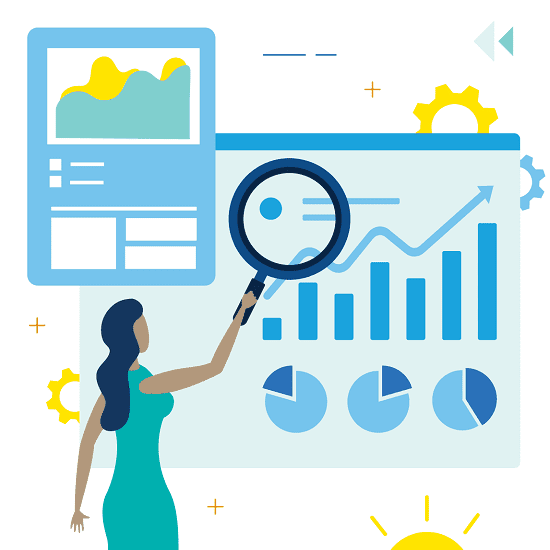About the Webinar Series
In this series, we are bringing it back to basics in both Construct and Predict. In Construct, there are often many ways to accomplish the same task and each user typically has their own working style. Have you ever wondered if you might be missing out on an easier way? Or maybe you are just getting started with Construct and could use a couple tips to get you off the ground. Whatever level you are at with Construct, why not get back to the basics?
Later in the series, we will cover the basics in Predict. Are you new to predictive modeling? Curious about what a decile analysis actually means? Alternately, maybe you’re not new to modeling, but you want a refresher on some elements you don’t use as commonly. We’ll cover mechanics, terminology, and basic how-to’s, starting from the beginning. Come as you are, and let’s get back to the basics!
Sessions
Use the drop-down in the banner above to register for one of the sessions.
Construct Part 1: Nodes in the Workspace
Tuesday, April 19 | 2:00 p.m. – 3:00 p.m. Eastern Time
Nodes accomplish nearly everything you do in Construct. But did you know:
- there are three different ways to connect nodes to one another in the Construct workspace?
- that you can copy blocks of nodes from one job into another?
- output nodes can be disabled?
It might be user preference, or perhaps there are node mechanics you never heard about when you were getting started! In this session, we will demonstrate options that will allow you to define your working style and become a more efficient Construct user. You will wish you knew these tricks sooner! Join us as we cover tips and tricks for efficiency and best practice while designing your workspace and get back to the basics in Construct!
Construct Part 2: Inside the Nodes
Tuesday, June 14 | 2:00 p.m. – 3:00 p.m. Eastern Time
It’s time to take a look inside the nodes! Each node has unique configuration requirements in order to tell the node what to do to the data. But there are also some key features hidden across many nodes to keep your eyes open for. Let’s explore all four corners of node configuration windows and learn where to look for features that will make your life easier!
Construct Part 3: Definitions in Construct
Tuesday, August 16 | 2:00 p.m. – 3:00 p.m. Eastern Time
Working with data can often feel like learning a new language, and not even a universal language. The same exact number can be referred to as a “real,” “numeric,” “number,” “decimal,” “float,” or “double” depending on who you ask and which program you are using. During this session, we will walk through definitions of data terminology, as well as Construct specific terminology. Consider this a session on speaking data!
Predict Part 1: Basic How-To’s
Tuesday, October 11 | 2:00 p.m. – 3:00 p.m. Eastern Time
Starting from the beginning, let’s explore Predict! Follow along as we walk through the practical steps you will take whether it is your first time or your fiftieth time working in Predict. Starting from connecting to your data, we’ll talk through exploring visual data relationships, building predictive models, and then saving those models and even adding it to a report. What will soon feel like muscle memory, starts now. Join us to explore basic how-to’s in Predict!
Predict Part 2: Definitions in Predict
Tuesday, November 15 | 2:00 p.m. – 3:00 p.m. Eastern Time
The first time building a predictive model can be confusing, but Predict’s intuitive interface can make the process more accessible. Even so, it can be useful to get familiar with the terminology of both the software, and the modeling process before jumping in. In this session we will cover the terminology and definitions of the basic processes and nuances in Predict.
Final Session: Navigating Help Resources
Tuesday, December 6 | 2:00 p.m. – 3:00 p.m. Eastern Time
To cap off the Back to Basics in Construct and Predict series, we will recount what we have learned over the past five sessions. Additionally, we will demonstrate the best ways to find help resources in the future. We will even share a couple of our favorite ways to support partners, and tell you everything you need to know to navigate the Rapid Insight Help Center.
Event Materials
Looking for event materials from past sessions? View on-demand recordings and download resources from previous Back to Basics sessions by clicking here.