What makes student communication so difficult to get right?
From matriculation to graduation, students must navigate a maze of requirements beyond academic coursework. Secondary challenges, such as registering for courses, maintaining financial aid, and resolving administrative holds, can derail a student on their path to commencement.
To help students graduate, institutions must do more than rely on the traditional once-per-semester advising appointment—they need to send timely communications that prompt students to complete required tasks. However, many colleges struggle to reach students where they are, at the moment of need, with messages that motivate the students to act.
These failures result from campus units’ inability to strategically leverage communication channels, coordinate contact, and craft clear and compelling messages.
In addition, during the time of COVID-19 it is more important than ever to have an established student communications strategy and empower your institution to write strong, clear messages to students.
While 96% of 18–29-year-olds own a smartphone, they tend to read and respond selectively.
-
39%
of respondents said they don’t always open emails from their advisors
-
54%
of respondents said they don’t always read emails from the university or academic departments
On the receiving end of their colleges’ communication efforts, students can find the lack of a coherent messaging strategy frustrating. Often facing a barrage of emails from the moment they enroll, many students experience communication overload and become numb to college “white noise.”
It’s no wonder that at one institution, more than half of students reported they “don’t always read emails from the institution or academic departments.” As a result, students may miss or ignore critical information and prompts, causing them to fall behind or fall off track.
Many institutions realize that their current student communications strategy isn’t adequate but lack the tools to identify how to improve.
College messages tend to be:
-
Too high in volume
Absence of limit to message volume leads to student inboxes being flooded with “white noise”
-
Duplicative and inconsistent
Lack of coordination between units leads to redundant or confusing information
-
Generic and passive
Impersonal emails that do not list required actions are easy to ignore or dismiss
-
Not mobile-responsive
Administrators fail to use channels that students check most frequently
Ready to begin?
The following resource synthesizes EAB research into the best practices for inflecting student behavior through digital communications, including strategies you can implement today to:
- Promote unit coordination
- Refine student messaging
Use this resource to:
- Understand the most common mistakes institutions make in communicating with their students
- Audit your institution’s student communication volume and quality
- Learn how to improve message coordination and clarity
Process-mapping student communications
Start by considering the student experience and what students are receiving from the various departments at your institution. This will likely reveal where your institution might have problems. The following two tools will help you visualize the student experience and then provide you with some actionable next steps to take after the visualization exercise.
Consider the student experience
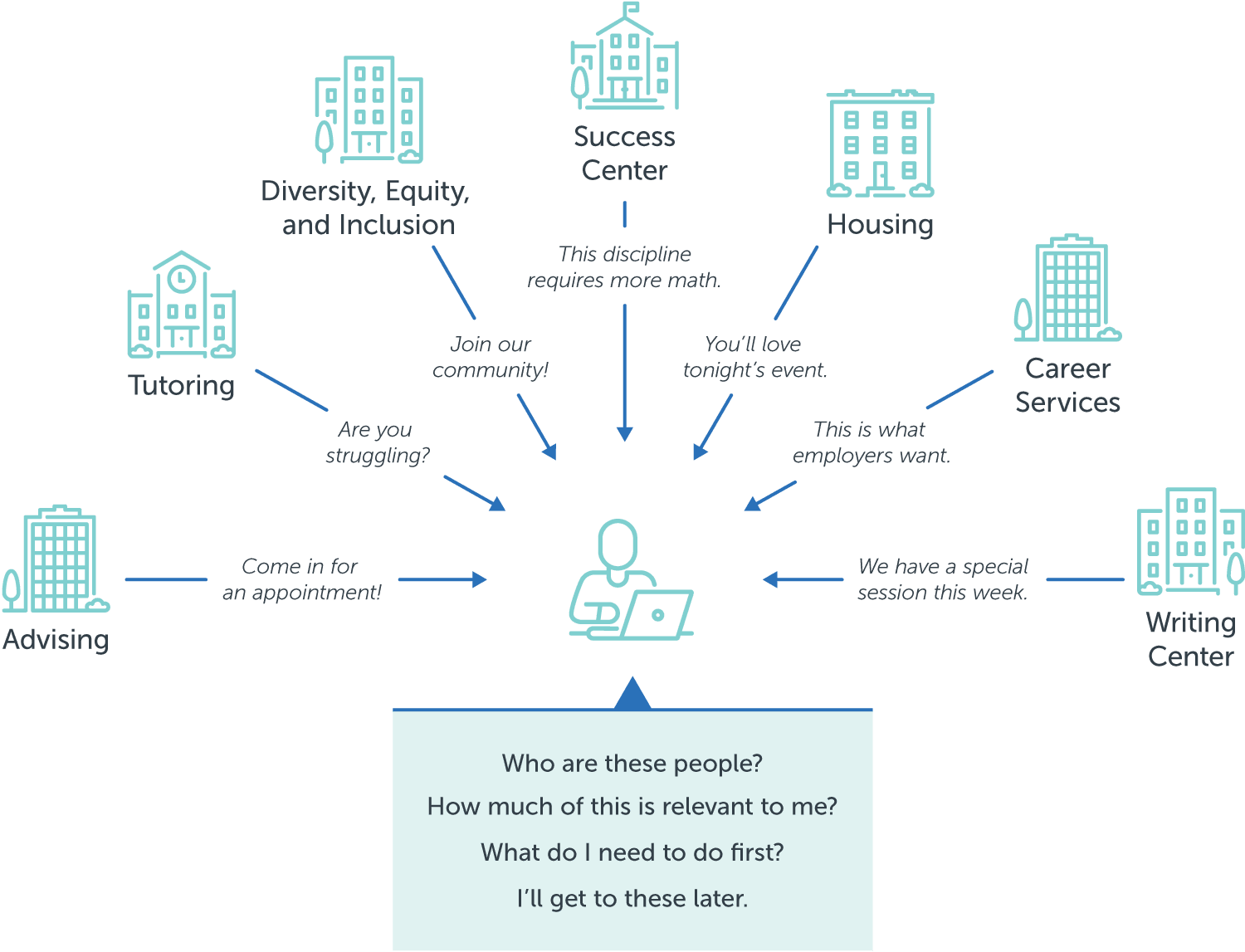
Admit you have a problem
Michigan State University (MSU) confirmed over-contact with a process-mapping exercise. Here is what MSU did:
-
IT convened reps from 12 divisions to discuss over-contact of students at risk of failing a course
-
Participants posted sticky notes that represented all messaging tied to specific behaviors month by month
-
Live discussion and correction of duplicative and contradictory student messages
After this exercise, here is what MSU discovered:
- 50 online portals to navigate
- 90+ different types of registration holds
- 400+ email messages within one year
Tool 1: Visualize student contact
Download the Visualization Tool
Most institutional staff members who send students communications on behalf of their departments have limited to no visibility into the messaging activity of other units. A cross-departmental process-mapping exercise makes these communications visible and transparent, which is the first step in improving and streamlining college communications.
This tool will help you conduct a one- to two-day workshop to visualize and analyze student contact across campus.
 1. Recruit the Participants
1. Recruit the Participants
Convene high-level representatives from any division that communicates directly with students.
Departmental representatives should have a comprehensive view of their unit’s activities (i.e., one reporting level below VP) but understand enough detail about day-to-day student communications to participate. Select one representative per department.
Sample groups:
- Admissions
- Pre-Major Advising
- Office of Undergraduate Education
- Office for Inclusion & Intercultural Initiatives
- Information Technology Services
- Controller’s Office
- Office of the Provost
- Office of the VP for Student Affairs, Residence Education, and Housing Services
- Academic Colleges–Advisors and Faculty
- Student Success Programs
- Financial Aid
- Registrar
 2. Set the Context
2. Set the Context
Explain why the members are convened, lay out the goals of the exercise, and let them get to know each other.
To set the stage, consider presenting slides on inbox overload from EAB’s research, “Breaking the Student Communications Barrier.”
Follow the presentation with this suggested scripting:
“We live with the same challenges on our campus. Timely communication of critical information is tied directly to student success, but too often students miss our communications amidst the many others they receive. Therefore, my goal for this meeting is to process-map our own communications and develop recommendations.”
 3. Break Out into Small Groups
3. Break Out into Small Groups
Divide into three to four smaller groups (maximum 20 participants per group). Configure groups ahead of time to ensure diversity of participants.
 4. Work in Small Groups to Catalog Messages
4. Work in Small Groups to Catalog Messages
Ask participants to write samples of their departments’ typical email messages on sticky notes (with detail about the modality and content), and adhere the sticky notes to a group chart organized by department and month.
 5. Display the Messages in One Consolidated Chart
5. Display the Messages in One Consolidated Chart
Reconvene the large group to assemble small group findings in one large chart by department and month (chart template below). Present high-level findings and areas of opportunity to improve.
A template for process-mapping
We recommend drawing this chart on a large whiteboard or printing it on a large sheet of butcher paper. The scope of time for message analysis can range from 4 to 12 months. Organizers should select a time period based on when students struggle to respond or act based on email communications. For example, Michigan State narrowed their focus to the first four months (May-August) of contact for incoming first-year students because the majority of emails are sent during that window of time.
As circumstances caused by the recent COVID-19 pandemic demonstrated, campus-wide communication plans can change rapidly. During this mapping exercise, ensure all stakeholders understand what their roles are in crisis communications.
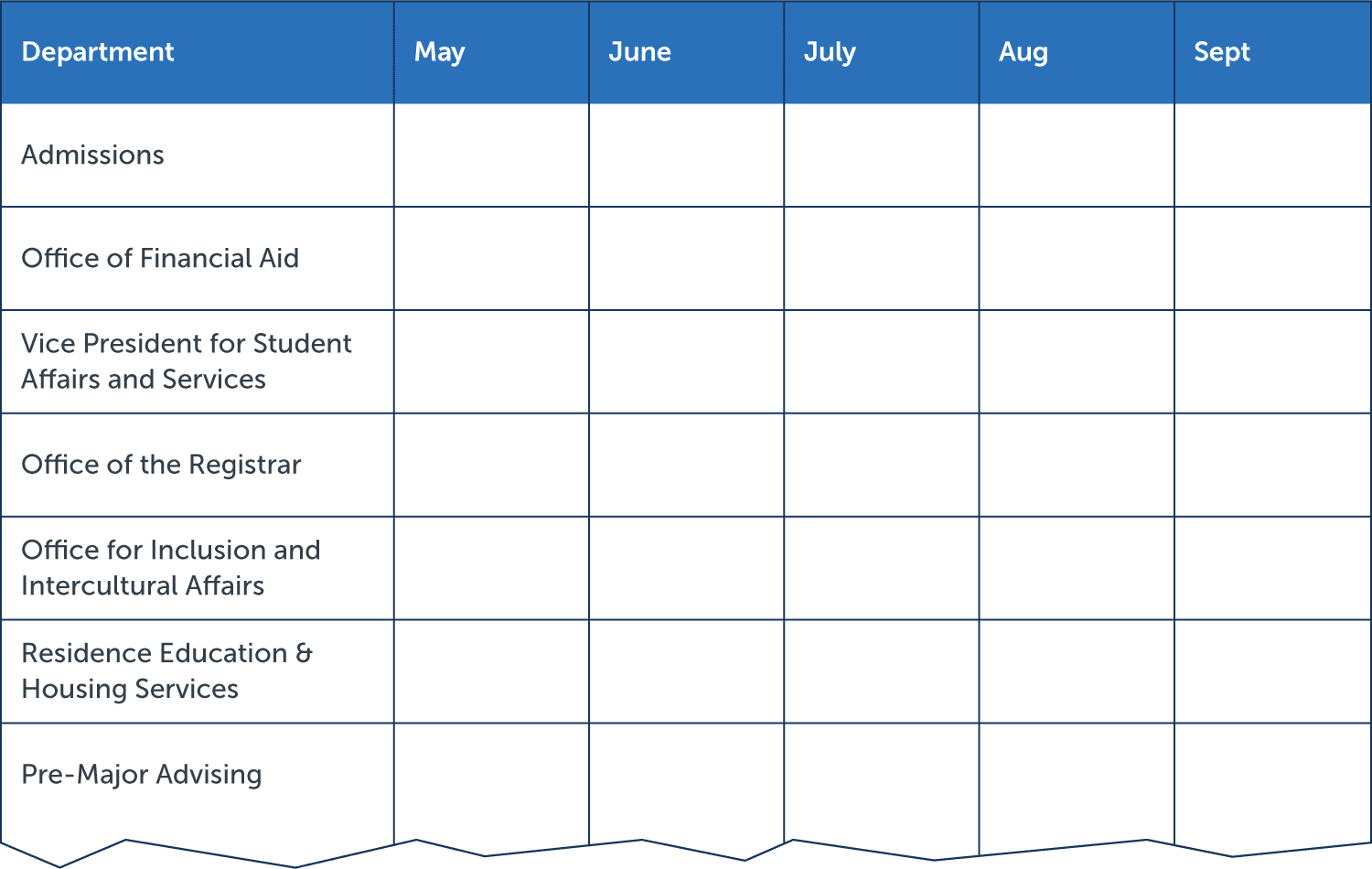
A template for sticky-note content
Bring a different colored pad of sticky notes for each participating department. Participants summarize message content and indicate timing and modality of message on the sticky, corresponding the color to their department.
For example:
Message content: Time-sensitive reminder to complete campus climate survey on sexual misconduct
Date: October 10
Modality: Student portal
Message content: Announcement for upcoming Fall Career Fair to inform students of opportunities after graduation
Date: September 24
Modality: Email
Tool 2: Process-map and coordinate communications
As an immediate next step, enter the information into a shared Google spreadsheet. Commission IT staff to help create pivot tables and fill in content for further analysis. Then, meet together again, at a later date, for process-mapping and communication coordination.
Discussion Questions for Process-Mapping
- What are the busiest times for student communications?
- Which messages overlap in timing?
- Do these critical messages convey information in a clear and effective way?
- What are our most critical messages?
- Which messages are duplicative or contradictory?
- How can we resolve them?
- Is this message actually necessary?
Strategies to Coordinate Communications
-
Develop a Joint Communication Calendar
Create a calendar that triages the most urgent messages and provides visibility into other departments’ priorities.
Revise and improve redundant and confusing messages, and postpone messages that compete with more urgent priorities.
-
Analyze Message Content
Convene a working group to analyze critical student messages for clarity and efficacy, particularly those that relate to financial matters and academic standing.
-
Achieve a Consensus Communication Policy
Establish criteria for departments to elevate urgent messages and embargo nonessential messages, especially during crises.
-
Identify Individual Units for Further Process-Mapping
Identify departments with significant impact on student experience. Process-map student interactions to inform services review and redesign.
Coordination at the Institution and Department Levels
Less Restrictive Approach
 Central Calendar for Transparency
Central Calendar for Transparency
- Michigan State University (MSU) compiled archived messages for shared visibility and redundancy reduction.
- Elizabeth City State University tracks university-wide outreach, including campaigns, in a central calendar owned by dept. heads.
 Agreed-Upon Email Guidelines
Agreed-Upon Email Guidelines
- MSU shared findings and recommendations coming out of their process-mapping exercise.
- A private Mid-Atlantic research university convenes a cross-departmental committee 3x per term to analyze messages and set guidelines.
More Restrictive Approach
 Tightly Managed List Permissions
Tightly Managed List Permissions
- Institutional email policy should restrict who can send/reply to lists >200 students and outline appropriate use.
- Sample wording of a permissions statement: “The exchange of any email that generates or facilitates unsolicited bulk email is prohibited.”
 Central Gatekeeper
Central Gatekeeper
- The CIO of a public Midwestern research university serves as a gatekeeper for university-wide mass emails.
Student email communication best practices and audit
Tool 3: Audit your communications strategy to identify common missteps
The downloadable worksheet, available below, will help you identify common missteps that prevent students from understanding and acting on emails from the college. It’s designed as a tool for use by a group or as an independent activity to ensure student-friendly communications. Learn to evaluate the message, readability, effectiveness, and jargon of the emails within your communications.
Out-of-industry best practices
Make Your Subject Line Do More Work
A good first impression results in higher open rates. Mixpanel did an out-of-industry analysis of 85,637 subject lines, and here is what they learned.
Change in open rate
| +1.5% |
Subject line less than 30 characters |
| -0.6% |
Subject line greater than 30 characters |
| +1.7% |
Subject line includes a “?” |
| +7.3 |
Subject line includes “How to…” |
Nine Effective Subject Line Examples
-
Catchy
Oops—you missed your registration deadline!
-
Direct
Concerned about your midterm grades?
-
Urgent
URGENT: Your academic plan
-
Authoritative
Next steps to get you back on track
-
Conversational
Let’s chat about chemistry
-
Mysterious
You qualify for a new program!
-
Guiding
How to improve your GPA at the Tutoring Center
-
Action-Oriented
Schedule some time with me this week
-
Questioning
Is there a reason you haven’t registered yet?
Write for Your Audience
Focus on messages that are student-centered and student-friendly. You can do this through tone and language.
Tone should focus on students and their goals, not rules or policies.
-
Impersonal copy
“Whitehurst College cares about your success and offers a number of resources for students in need of additional support. Students have found the tutoring center to be critical in improving their GPA for admission into certain selective programs.”
-
Student-centered copy
“I care about your success and noticed that your math midterm grade is not up to standards for the Business School, which you want to apply for next semester. You should schedule an appointment with the tutoring center.”
Language should be clear to all students (including non-native English speakers).
- Reduce the number of multisyllabic words (e.g., “Exempted” can become “Do not need to”)
- Remove passive voice (e.g., “If you are contacted by your advisor” can become “If your advisor contacts you”)
- Translate jargon (e.g., “Non-credit-bearing” can become “Does not count for credit”)
- Ensure readability (Gunning Fog Index is an online tool to assess the grade level of a given text)
Don’t Ignore Your CTA
The call to action (CTA) is critical, but it is often the hardest part to get right. Some out-of-industry best practices include:
-
Include only one CTA
42% increase in clicks when the number of CTAs is reduced from 4 to 1
-
Make your CTA stand out
Offset CTAs with bold, different-colored text or buttons
-
Lead with a CTA in the subject line
Include the CTA in the subject line so students immediately know what they need to do
-
Convey a sense of urgency
Use action verbs that convey a sense of urgency, such as “sign up,” “schedule,” or “pay”