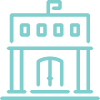Tracking K-12 Students’ Industry Certificates
In this report, EAB’s District Leadership Forum presents trends in how four K-12 districts track students’ industry certificates. Profiled districts enroll between 30,000 and 50,000 students. We then explore in greater depth how administrators at two of these districts track industry certificates.
Read the whole report below, or jump to the two different sections:
Trends in tracking processes
Profiled districts use self-supporting processes to track industry certificates
Administrators at profiled districts do not use third-party workflow management software or products to track students’ industry certificates. Instead, administrators and teachers maintain self-supporting processes to track these data in the student information system (SIS).
| District | SIS |
|---|---|
| District A | Internally created SIS |
| District B | Focus |
| District C | Skyward |
| District D | Internally created SIS |
Task teachers with data entry and/or data review steps
At profiled districts, teachers conduct the first data entry step of the tracking process, assist with data review at the end of the process, or both.

At District B, District C, and District D, teachers input students’ certificate data at the beginning of the tracking process. At these profiled districts, teachers enter data in personally managed Excel spreadsheets, in a web-based shared spreadsheet, and in an internally created SIS, respectively. Teachers enter these data throughout the school year, rather than at fixed times during the year.
Notably, at District D, teachers are involved in both data entry and data review steps. At the beginning of each school year, the Career and Technical Education (CTE) department tasks teachers to conduct a final review of the previous year’s data.
In contrast, at District A—where administrators centralize data entry in the CTE department—teachers are involved only in the data review step before the end of the school year. Previously, administrators had asked teachers to input students’ certificate data. However, CTE department staff noted that when more individuals input data, they inherently generate a wider margin of error. Due to unintentional teacher-generated errors in data entry, the district missed out on some state funding for its CTE programs. Thus, about seven years ago, CTE department staff decided to centralize most steps of the tracking process within the department.
Collect PDF copies of certificates as proof of certificates earned
At District A, CTE program staff always collect a PDF copy of each certificate earned by students—even if program staff receive score reports from providers of industry certificates. Contacts acknowledge that collecting PDF copies of certificates does add more work to the tracking process. However, this practice proves helpful when the district is audited by state agencies. In these instances, administrators can produce proof of earned certificates in a timely manner.
Providers of certification exams used by profiled districts include Certiport, Certification Partners, CompTIA, the National Healthcare Association, and the National Restaurant Association.
Contacts at District D also emphasized the importance of gathering PDF copies of certificates. However, if administrators do receive score reports from providers of certification exams (e.g., Certiport, Certification Partners, and the National Restaurant Association provide score reports), then administrators do not collect PDF copies of those certificates from students. Contacts cited CompTIA as one example of a certification exam provider that does not offer score reports.
Dedicate at least one step in the tracking process to check data accuracy
Given that all profiled districts maintain at least one step of manual data entry in their tracking processes, which inherently introduces human error, administrators should establish at least one data review step to increase data accuracy.
For example, at District B, District C, and District D, after teachers conduct the first step of data entry, district-level staff members (e.g., career advisors, CTE department staff) verify accuracy of these data.
Examples of data checks at profiled districts
- Verify that each logged certificate is evidenced by score reports from providers of certification exams and/or PDF copies of certificates
- Confirm that the teacher who proctored the exam was different from the student’s course teacher
- Check that each certificate matches the CTE course logged
- Since a student can take the same certification exam up to three times per year—with a minimum of 20 calendar days between exam attempts—check to confirm exam reattempts are appropriately spaced
- Ensure that teachers logged the correct state-standardized certificate codes
At District D, administrators recently automated a few steps to reduce the margin of human error and streamline the tracking process overall. For example, at the beginning of each year, the CTE program director assigns certificates to each CTE program in a drop-down function within the internally created SIS. When teachers input certificate data throughout the school year, they select certificates from this drop-down function. Contacts report that the auto-population reduces the likelihood that teachers incorrectly assign certificates to students. Additionally, a staff member from the IT department recently programmed the SIS to automatically check for data accuracy in certain areas (e.g., the proctor of the exam was different from the teacher of the student).
District case studies
District C tasks teachers with the first step of data entry
At District C, teachers complete the first step of data entry in a shared spreadsheet online. The data entry clerk in the CTE department transfers these data to the district’s SIS, Skyward. Contacts note that if teachers were directly inputting data into Skyward—which is where administrators pull data for state reporting purposes—teachers may introduce more data errors (e.g., double-reporting). Through data accuracy checks in the remaining steps of the tracking process, administrators ensure high data quality.
Process of tracking industry certificates at District C
Throughout the school year
Input data
- Teachers enter certificate data in a shared spreadsheet on SharePoint, a web-based collaborative platform.
- Data points include school, student name, student ID number, grade, CTE course name, course number (which auto-populates from course name), CTE program, teacher, certificate name, certificate code (which auto-populates from certificate name), Pass/Fail status, exam date, and school year.
- Each teacher can view only the data they enter. The district-level CTE department can view entries from all teachers.
Gather proof of certificates
- School leads in the CTE department regularly pull score reports from providers of certification exams and collect PDF copies of certificates from students (via their teachers).
- School leads cross-check teacher-entered data with the above evidence and indicate, in a “notes” column of the spreadsheet, when data have been verified.
- Eight school leads work with 18 secondary schools in the district.
End of the school year
Input data
- The data entry clerk in the CTE department transfers teacher-entered data—confirmed by school leads in the previous step—to Skyward.
- If the data entry clerk encounters missing data, the clerk either confers with the school lead or pulls score reports from providers of certification exams.
- The data entry clerk usually spends one to two weeks on data entry.
Check data accuracy
- The district’s SIS department pulls a report from Skyward and sends it to the CTE department for a final data check. Specifically, school leads compare data in the Skyward report to data in SharePoint.
District A centralizes data entry in the CTE department
In contrast to District C, the CTE department at District A manages data entry.
Notably, administrators at District A use an internally created SIS and Focus to track students’ industry certificates. Contacts at the district explain that it is difficult to monitor students’ progress on individual components of a certification bundle (e.g., Microsoft Office) in Focus. In addition, Focus cannot house PDF copies of certificates earned. To that end, administrators decided to use the internally created SIS to hold this additional information.
Process of tracking industry certificates at District A
Throughout the school year, starting in October
Gather proof of certificates
- The CTE program director regularly pulls score reports from providers of certification exams, either weekly or every other week.
- In addition, the CTE program director collects a PDF copy of each certificate earned by students. The CTE program director obtains PDF copies from the provider or from students (via their teachers).
Input data
- The CTE program director and a CTE program specialist enter certificate data into the internally created SIS.
- Data points include state student number, student name, school, CTE course name, certificate, month of exam, year of exam, Pass/Fail status, and PDF copy of certificate.
- Administrators have programmed nightly syncs between the internally created SIS and Focus. The IT department at the district uses Focus to pull data for state reporting purposes.
April-July
Check data accuracy
- In April, each teacher completes an Excel spreadsheet, in which they enter—for each student—state student number, student name, certificate and/or component earned, exam date, exam proctor, CTE course teacher, and course name. Teachers send the spreadsheet to the CTE program director.
- From April to July, the CTE program director and specialist cross-check individual spreadsheets to existing information in the internally created SIS, and conduct data corrections if needed.
- Throughout the school year, CTE department staff check data accuracy at random points in the year.
This resource requires EAB partnership access to view.
Access the research report
Learn how you can get access to this resource as well as hands-on support from our experts through District Leadership Forum.
Learn More