Evaluating Transfer Portal Impact at Your Institution
The transfer enrollment landscape is constantly evolving, as are transfer students’ needs. As institutions implement initiative after initiative to streamline and improve the transfer student experience, it is important to look back on the impact of this work. By doing so, you can ensure progress is being made against goals and expectations and enhance visibility into transfer efforts at your institution.
The Evaluating Transfer Portal Impact at Your Institution Toolkit is designed to be used by individuals leading your institution’s transfer initiatives and efforts. It is centered around the Transfer Impact Evaluation Cycle (pictured below). The resources in the toolkit will help you create a semiannual or annual Transfer Impact Report, and are tied to the Transfer Maturity Curve. By creating a report once or twice every year, your institution establishes a formal cadence to evaluate and document transfer impact.
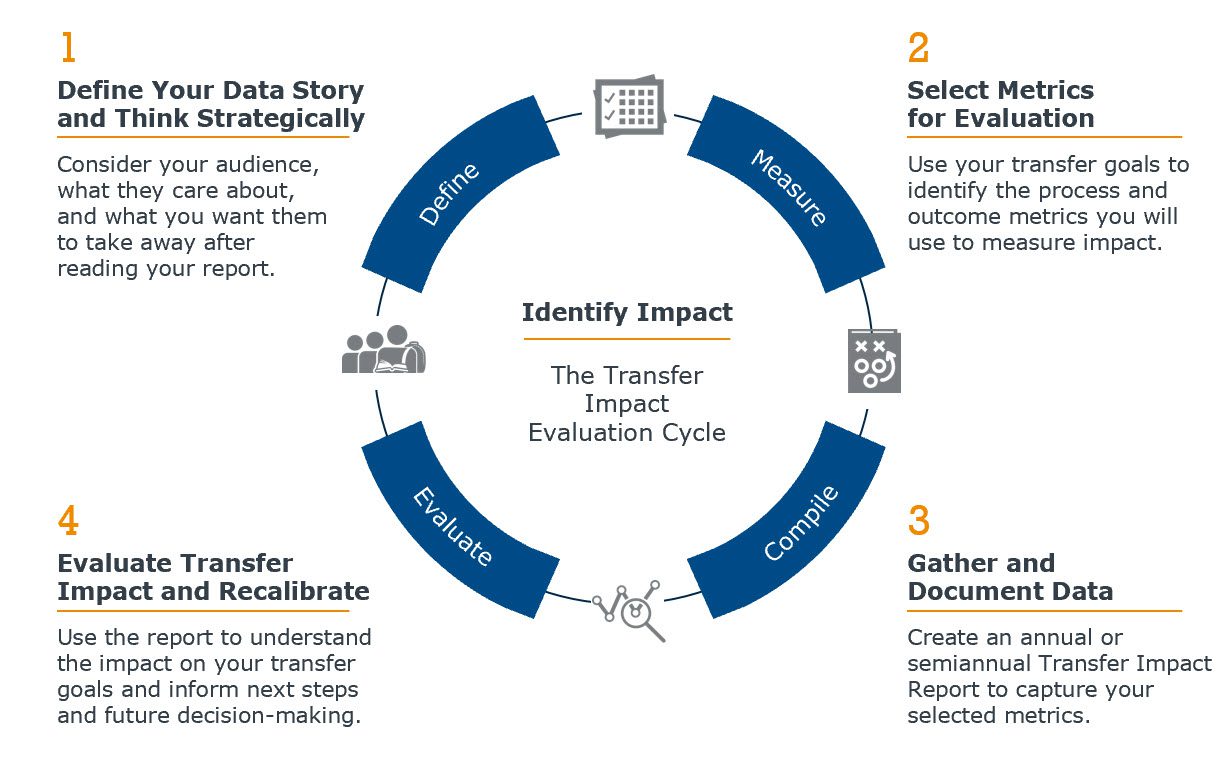
Listed below are the templates and worksheets from the toolkit for easier download and use.
Impact templates
Template 1: Transfer Portal Utilization
Access data in the Transfer Portal Analytics dashboard, which includes session activity and pipeline details, to understand how and who is using the Portal. These reports should be used as a baseline in Portal health analysis.
Template 2: Transfer Pre-Advising
Students can obtain instant degree completion estimates for various academic programs through the Portal, streamlining the process and reducing the need for staff to generate these estimates. Understand how the Portal has saved staff time in this area.
Template 3: Student Feedback
The Portal serves as an engagement and yield tool for prospective students. Understand from your students if the Portal was helpful in their decision-making process.
Template 4: Course Evaluations and Course Equivalencies
The Portal streamlines course equivalency discovery, automating evaluations for time-saving benefits to students and staff. Understand the impact of having course evaluation requests funneled through the Portal to enable faster credit evaluations and improve the database for future students.
Template 5: Transfer Enrollment and Revenue
In combination with your transfer enrollment data, use the Transfer Portal data to understand how these students progressed through your funnel and calculate tuition revenue that can be attributed to these students.
Transfer Impact Report (Semiannual or Annual)
Once you’ve used the desired impact templates listed above, document your findings in this template. You can customize the template to make it your own, such as changing the colors to match your school colors and adding/removing metrics based on your preferences. See page 28 in the toolkit for instructions on how to customize the template.
Worksheets
Prepare Your Data Story
Before completing your Transfer Impact Report, recognize who your audience is, the story you are trying to communicate, and the potential pushback you’ll receive.
Insights, Recommendations, and Value
After completing your Transfer Impact Report, record your findings. Document what you have learned, your next steps, and how the office provides value to the institution.
Reflect on the Process and Iterate
After completing your Transfer Impact Report, look back on the process to identify strengths, areas for improvement, and opportunities.
PowerPoint slide templates
Impact Story Creation
Use these templates to help create a visual for your impact story that you’ve identified from your Semiannual or Annual Transfer Impact Report. The shaded boxes beside or under each slide provide guidance around what kind of information to include on the slide. Additionally, we have included partner example slides for inspiration.
This resource requires EAB partnership access to view.
Access the tool
Learn how you can get access to this resource as well as hands-on support from our experts through Transfer Portal.
Learn More