3 ways to deliver remote instruction to students with limited access to digital devices and WiFi
Delivering online education for a decade
Hear One Schoolhouse discuss their expertise in online K-12 instruction
listen to the webconferenceAs school closures grow longer, many district leaders are eager to find ways to educate their most vulnerable students from afar. Nearly 12 million K-12 students live in households without reliable access to broadband and/or a 1:1 device. Although this digital divide is not a new and has yet to be solved, the problem has grown increasingly concerning now that schools are relying almost entirely on the internet to deliver remote instruction. How can schools scale remote learning when many students don’t have reliable access to digital devices and/or WiFi at home? And what should schools do if there are not enough digital resources to lend out to students who need them?
Answers and long-term solutions are limited at this point. Nonetheless, here are several suggestions from school leaders who are finding temporary ways to bridge technology gaps and deliver remote instruction to students in need.
1. Partner with tech companies to lend out digital devices and/or WiFi hotspots to students
Exploring ways to pair students in need with technological resources should be your first course of action. In response to COVID-19, a growing number of tech companies and internet service providers (see below) are offering free digital resources for K-12 students and schools. If you have not yet begun the process of lending out digital resources to students in need, here are several tips and resources to help you get started:

Survey students’ technology and internet needs (if you haven’t already done so). Given that almost all students are at home at this point, districts can either mail these surveys and include a deadline date and a pre-paid return envelope or email them using a survey platform—such as survey monkey, which is now providing free service to K-12 schools. Keep in mind that no response is also a form of information. To avoid developing a survey from scratch, refer to this student technology access survey guide for survey tips and customizable questions.

To help meet digital demands, get in touch with these tech companies and internet service providers—that are providing a range of digital resources to K-12 schools and students during the pandemic—to ask about potential partnerships. Alternatively, consider lending devices from unused classrooms or libraries and require students and families to sign a device agreement form beforehand.
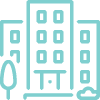
Disseminate technological resources to students in need using “digital distribution days,” when schools lend out these resources to families at a central district location (i.e. a high school parking lot). To streamline the process, ask families to sign up for a pickup time and place their child’s name in the car window when they arrive onsite. Then, have staff place these resources on a pick-up table, where families can retrieve the devices. Consider mailing or busing resources to families who are unable to participate in digital distribution days.
2. Expand WiFi hotspots and technology access in underserved neighborhoods using parked school buses
In some cases, however, districts may still not have enough laptops and WiFi hotspots for every student who needs them. Districts can help address these digital shortages by placing WiFi hotspots and technology stations in unused school busses and parking them in underserved neighborhoods. For example, Greenville County Schools has equipped all their school buses with wireless WiFi-routers, laptops, printers, and a scanner for student use. To inform families of this resource, districts should call families directly or mail a letter that includes details about the new resource. If your district is interested in trying this idea, read the additional implementation tips below from districts that are using school buses to expand digital and WiFi access:

- Advise teachers to limit recorded video lessons to two subjects per day (i.e. reading and math on Monday, and science and history on Tuesday). This limits students’ time on the bus and allows more students to access the parked digital resources throughout the day. Students can use these stations to watch their lessons and retrieve assignments to take home.
- Remind teachers to craft take-home assignments that can be completed without devices or internet. For example, a list of open-ended questions or practice problem sets are ideal assignments since students can easily write them down and take home. To submit their assignments, ask students to either take a cellphone photo of their work or use a scanner and laptop on the bus to upload and email their completed assignments.
- Disinfect all equipment on buses after every use by implementing these cleaning recommendations. Also, place laptops at least six feet apart and require students to wear disposable gloves when using equipment.
- Limit the number of students at each hotspot by establishing a signup sheet and requiring students to sign up for one-hour slots at a time.
- Assign non-teaching staff to monitor students and devices at the resource station. This person should also be responsible for maintaining the signup sheet.
3. Use daily school bus deliveries to drop off and pick up paper-based lesson packets
Delivering remote instruction does not necessarily have to translate to scaling online instruction for every student. In fact, some districts are using school buses to deliver and pick up paper-based instructional packets to and from students every day. Unlike sending paper packets via mail, which may take several days, school bus deliveries allow teachers and students to exchange assignments and feedback on a daily basis. Below are several tips to maximize student learning if you decide to use this idea:

Ask teachers to flag which activities and lessons are “essential” and which are “enrichment” using different colored paper or labels. This helps students (and families) know what to prioritize and provides enrichment opportunities for those who finish early.
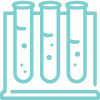
Encourage teachers to incorporate hands-on learning opportunities whenever possible. Worksheets can get old quickly, so remind teachers to not limit lessons and assignments to paper. For example, some teachers are sending home bags with playdough, instructing students to build a cell using the dough.
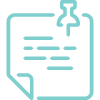
Have teachers check in with their students at least every other day to discuss students’ thoughts and questions about the material. Teachers should either call students directly or reserve a “my questions” page in every lesson packet, where students and teachers can exchange hand-written notes.
More Blogs

From building managers to strategic leaders

From cell phones to STEM: What district leaders are focused on right now
