Although the facilities unit is responsible for overseeing construction projects, it rarely has the authority to decide where and how to invest project dollars. Instead, academic or senior campus leaders typically make budget allocation and investment decisions, and these decision-makers often lack a nuanced understanding of design and construction. As a result, construction projects involving multiple stakeholders are more likely to run over budget or reallocate funding from building infrastructure to surface finishes.
To overcome these challenges, the University of Colorado Boulder uses an interactive budget calculator to estimate project costs. This tool also enables them to communicate how decisions such as choosing to build new versus renovating an existing space will affect a project’s budget.
The Facilities Forum has worked with CU Boulder to provide an editable version of the tool and usage guidelines. This tool provides an overview of the CU Boulder’s interactive budget calculator and outlines three ways institutions can use it: to generate preliminary cost estimates for proposed projects, choose between building new and renovating and existing space, and as a model for developing a campus-specific construction cost calculator.
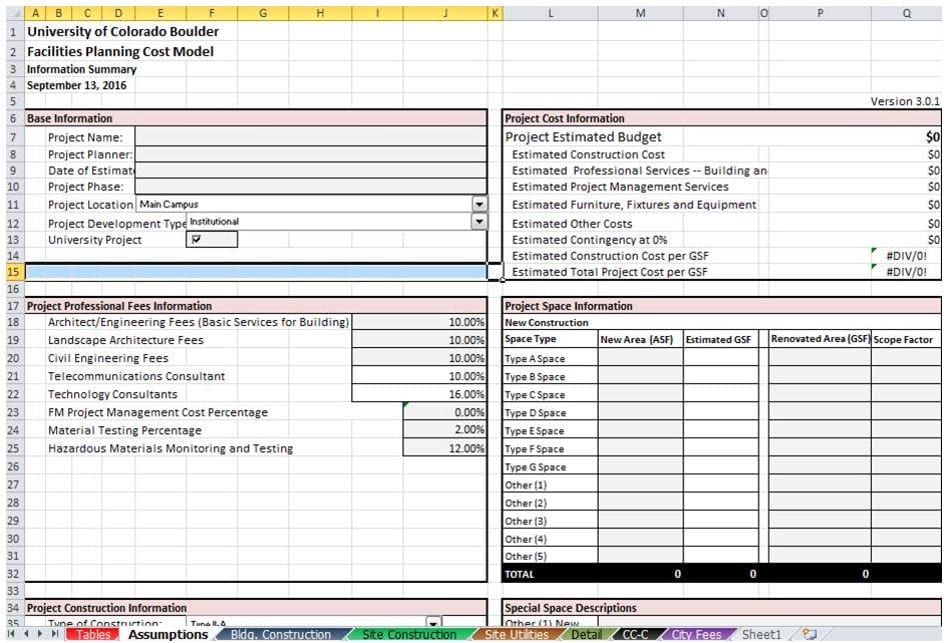
Overview of the Capital Project Cost Calculator
The calculator is an Excel spreadsheet with eight tabs. The table below outlines the information provided on each tab and provides recommendations for how project managers can use each one. The Facilities Forum recommends that project managers start with the Tables tab, which maps out data tables that inform many of the calculations throughout the rest of the spreadsheet.
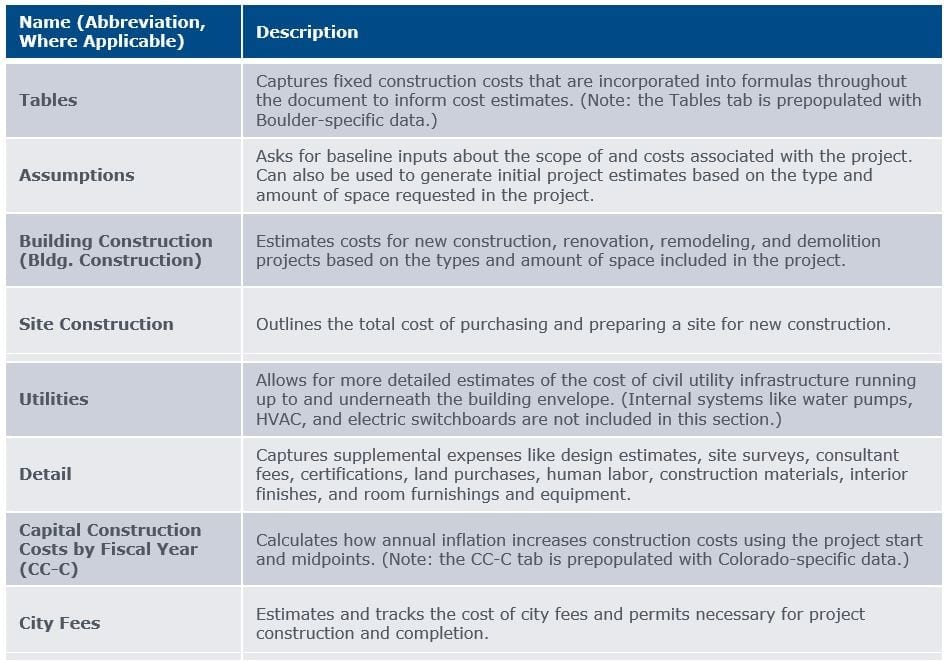
Three ways to use the Capital Project Cost Calculator
Institutions that have used the cost calculator have found it most valuable when used for one of the following three purposes:
1. Generate preliminary cost estimate for capital project
Institutions can use the calculator to generate an early estimate for project costs. While no calculator can fully predict project costs, CU Boulder and other institutions report that the calculator provides a helpful starting point.
2. Compare cost difference of renovating existing space vs. new construction
Project managers can use the calculator to compare the cost of new construction versus renovating an existing space.
3. Source material for institution-specific capital project cost calculator
Institutions can use the cost calculator as a blueprint for creating their own cost calculators, with inputs customized to the prices and regulations in their region. To get started, download the CU Boulder cost calculator and associated guidance.
Need more guidance to improve your campus design process?
The Campus Design Toolkit includes six tools to help facilities leaders navigate each stage of the design and construction process.