10 essential components for your bias and harassment report and support website
Many students, staff, and faculty members experience incidents of bias and harassment on college campuses every year. Unfortunately, victims are often reluctant to report their bias and harassment-related experiences because of fear of retaliation or a lack of understanding on how the reporting process works. Consequently, it is crucial for institutions to ensure their bias and harassment report and support websites are well-organized with clear reporting processes and easy-to-find support resources.
See EAB’s mock webpage below for the 10 essential features to highlight on your institution’s bias and harassment report and support website.
Jump to the List of Components
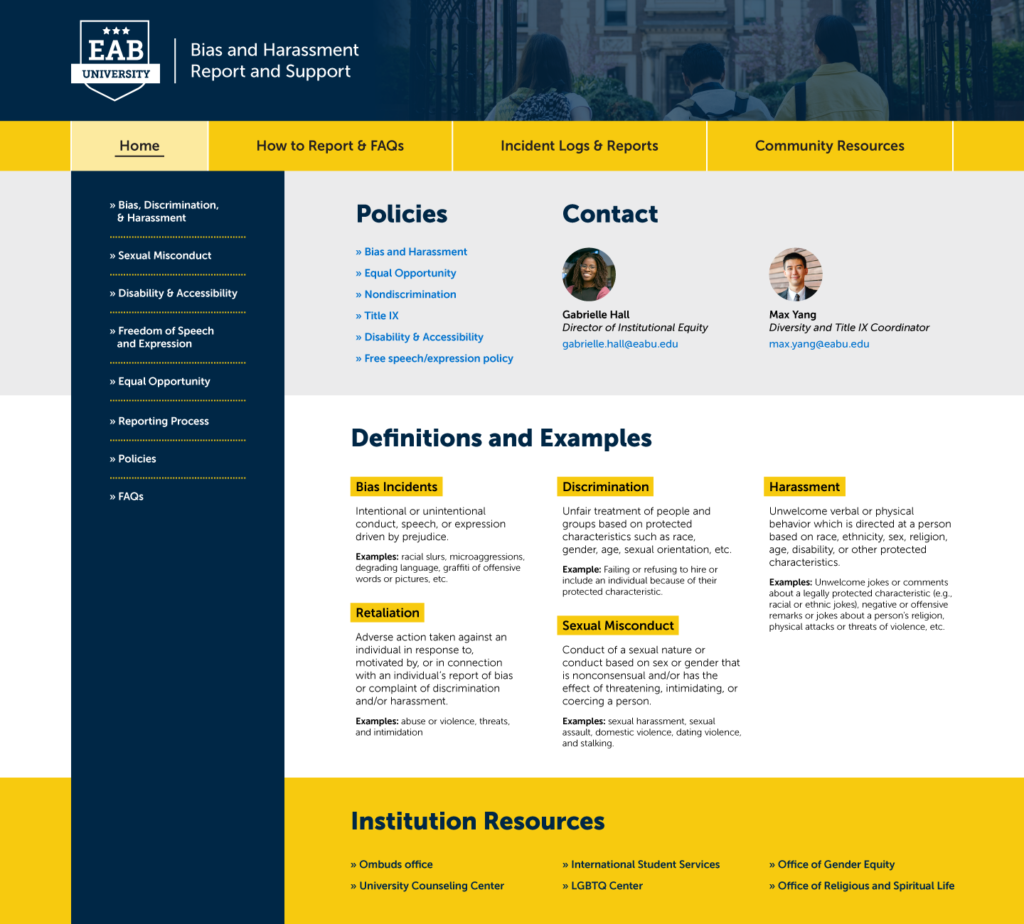
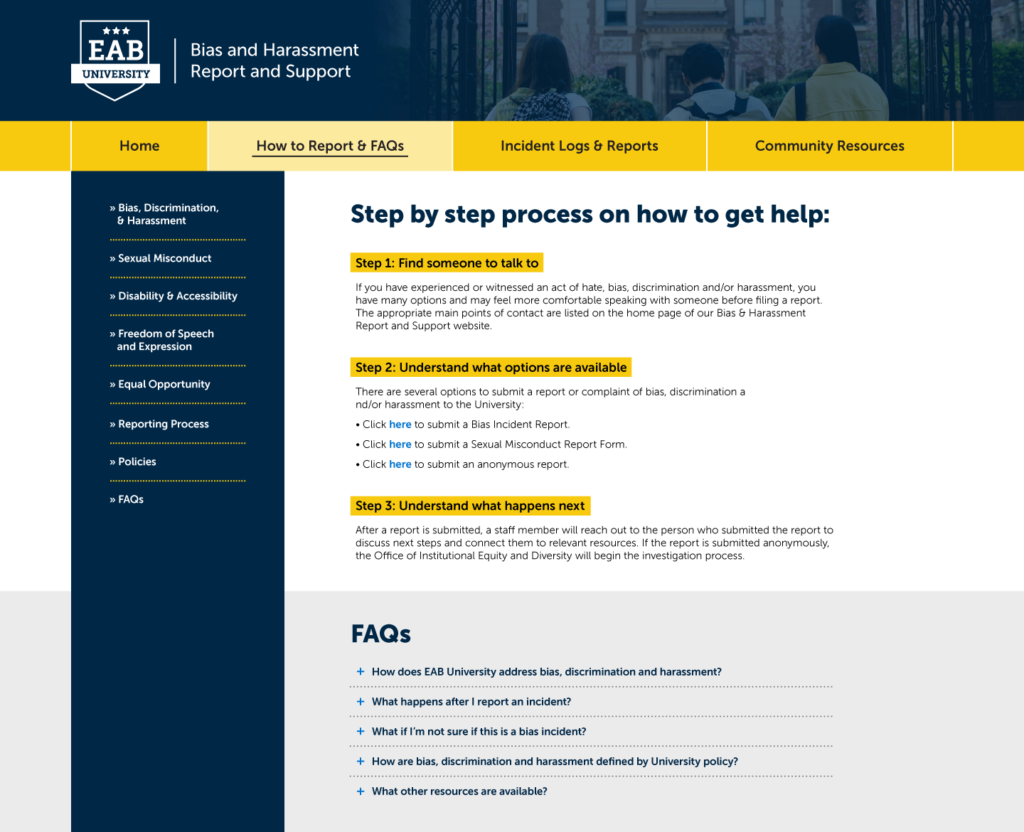
Components of an effective bias and harassment report and support website
1. A side menu for easy navigation
Display a side menu on the institution’s bias and harassment report and support website to
provide easy access to important links. Including a side menu, such as this one from the University of North Dakota, helps the viewer quickly find available resources and support.
2. Easily accessible links to the institution's various policies
Clearly and publicly link institutional policies that provide essential information. These policies include, but may not be limited to, bias and/or harassment, equal opportunity, nondiscrimination, Title IX, and disability and accessibility. Clearly articulated policies help stakeholders connect the institution’s approach to bias and harassment to its larger commitment to diversity, equity, and inclusion.
3. Links to the institution's annual bias incidents and reports
Highlight reports which publicly share important information to inform readers about the campus climate. The University of Wisconsin-Madison created a Reporting Facts & Statistics page that provides a bias incident log, bias reports organized by semester, and sexual assault reports organized by year.
4. Links to beneficial community resources
Include links to community resources such as LGBTQ support groups or various religious organizations in the community. With a breadth of resources linked to the webpage, visitors can feel empowered to choose the service(s) most helpful to them.
Here is an example of how to list off-campus resources from The State University of New York (SUNY) Binghamton.
5. A statement on the institution's policies and practices related to free speech/expression
Provide a statement that clearly explains the institution’s commitments to freedom of speech and expression while simultaneously offering strong protections against discrimination, bias, and harassment.
The University of Chicago has a webpage dedicated to free expression that includes a video highlighting how diverse perspectives foster an environment where ideas can be freely expressed and challenged.
6. Clear point(s) of contact to increase ease of reporting
Make it as easy for students and employees to find the appropriate person to speak with regarding incidents by including the information for one or two main points of contact. Pull these points of contact from those who work in relevant offices around campus such as the director of institutional equity and diversity or the Title IX coordinator. Having a person listed, like on Princeton University’s webpage, can help students and employees who want to speak with someone before filing an official report feel more comfortable.
7. Clear and explicit definitions and examples of relevant terms
Explicitly define terms to ensure website viewers understand the relevant legal and institutional definitions. While terms such as “bias,” “harassment,” “discrimination,” “sexual misconduct,” and “retaliation” are commonly used, the differences between the terms and the subsequent institutional response is not always clear. Additionally, some are legally defined while others vary by institution. Consequently, robust definitions and relevant examples are extremely beneficial for website viewers.
8. Links to relevant institutional resources
Connect to web pages from other campus partners such as the university’s ombuds office, LGBTQ center, counseling center, and title IX office, to highlight the many services available to support staff, faculty, and students. There are many on-campus resources listed on the University of New Hampshire’s Affirmative Action and Equity Office webpage that show visitors the plethora of support options available.
9. Step-by-step guidance of the reporting process
Provide reporters with a clear step-by-step guide to the reporting process so they know what to expect and with whom they will interact. Clearly describe reporting options, follow up after a report is received, and the next steps following report close out.
North Carolina State University created a Bias Incident Response Team (BIRT) Process Diagram on their website to display the steps their BIRT takes to resolve reports and assess outcomes.
10. FAQ page
Besides these 10 components, it is also extremely important for the bias and harassment report and support page to be easily accessible and linked in a variety of locations on the institution’s website to ensure students, staff, and faculty can quickly find the support and resources they need.
This resource requires EAB partnership access to view.
Access the tool
Learn how you can get access to this resource as well as hands-on support from our experts through Strategic Advisory Services.
Learn More