5
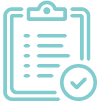
Proactive Caseload Management allows advisors to support students holistically with a focus on achieving long-term goals and solving problems before they escalate. In particular, advisors rely on this approach to manage their assigned student caseloads in an efficient and strategic way.
Use Navigate’s newest resource to learn about the five-step framework advisors can leverage to manage their caseloads and help students succeed. Explore each section below or download the full toolkit.
To embrace a proactive caseload management approach to advising, advisors should have less than 350 students in their assigned caseloads, holistically support students, and use a shared advising system. Learn more about these three “prerequisites” and see the five-step framework for proactive caseload management, from prioritization and planning to in-person support. Learn more about this approach.
Advisors should proactively identify key factors that may indicate a student’s need for extra support, such as low GPA or low midterm grades in key courses. To prioritize time with these students, see our sample communication schedule for students based on if they need a high level, moderate level, and low level of support. Prioritize students in need.
For the best results, advisors should make sure email subject lines are fewer than 30 characters, eliminate higher ed jargon from communications, and use texts sparingly for time-sensitive messages. Read the rest of our recommendations on how to optimize subject lines, audit email content, and use alternative channels for outreach and follow-up. Improve response rates.
To monitor whether students improve, advisors should select two to three metrics that make sense for their caseload and track them weekly in a central location. Check out a template of sample metrics and their corresponding goals and outcomes you can use for your own caseload. Choose the right metrics.
Navigate can help prioritize attention across your assigned students, easily manage your outreach and ongoing campaigns, and access a history of each student’s interactions. Learn more about Navigate’s dashboards and search tools, campaign management capabilities, and history feed feature. Learn more.
This resource requires EAB partnership access to view.
Access the tool
Learn how you can get access to this resource as well as hands-on support from our experts through Navigate360.
Learn More