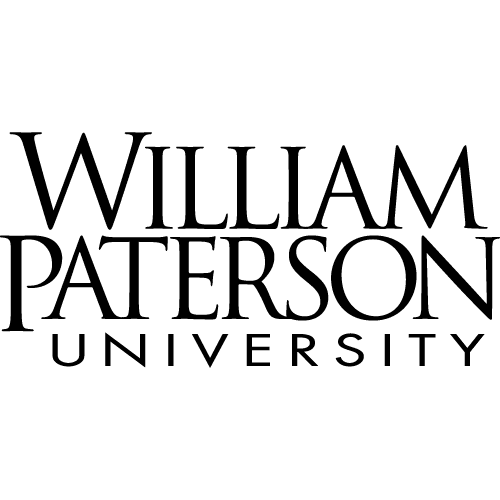Navigate360
More Than a Decade of Proven Results in Student Success
10M
students served2-12%
typical retention rate improvement3-15%
typical graduation rate improvementWhat is Navigate360?
Navigate360 is the leading higher education CRM, a powerful technology trusted by more than 850 institutions and serving more than 10 million students. Navigate360 unites administrators, faculty, staff, students, and alumni in a collaborative network that supports the full student journey from recruitment to career success and alumni giving. And it’s so much more than a CRM: Navigate360 is built on a decade of best-practice research and data from billions of student interactions—and powered by responsible AI. Navigate360 partners see graduation rate increases of 3% to 15% and a typical ROI of 5:1.
Empower Staff to Proactively Engage with Prospective and Current Students
Navigate 360’s staff workflow and automation capabilities are designed to help your staff spend less time on routine tasks and more time directly with students. Features to boost student success and retention include:
- Complete Student Profile
- Coordinated Care Network
- Cases & Referrals
- Automated Alerts & Messaging
- Two-Way SMS
- Campaigns & Template Library
- To-Dos
- Appointments & Surveys
- Events
- Notes & Attachments
- Faculty Progress Reports
Navigate360 is completely system-agnostic, enabling connectivity with any solution that provides industry-standard connection points. This includes your SIS, LMS, email and calendar services, and the Common App.
Navigate360 provides a library of pre-built integrations into:
Expand Your Team’s Capacity by 25%+ and Support Students 24/7 with AI
Built on decades of research and billions of data insights, Navigate360 AI has unmatched context to support every student journey. Embedded directly within proven workflows, Navigate360’s AI works with and for your teams—empowering them to act faster and support students more effectively.
The AI Assistant for Staff:
- Drafts, sends, and manages campaigns for your target audiences
- Finds the data you need in a fraction of the time
- Preps for student meetings with digestible insights
- Improves your recruitment outreach with a nuanced understanding of prospective student interests
The AI Assistant for Students:
- Suggests and schedules appointments with the right support team member
- Manages to-dos and alerts students to upcoming events
- Finds courses that speak to students’ interests and align with their degree progress
- Ensures students get quick, accurate answers around the clock
The AI Smart Network monitors student engagement and proactively triggers action, helping staff intervene before challenges become obstacles.
Connect Recruitment and Retention in One System
Early connections with prospective students are critical to successful enrollment. Navigate360 Enrollment CRM extends the platform’s proven capabilities to help teams recruit and retain students within a single system. Features include:
- 360° Prospect Profile
- Pre-Enrollment History in Current Student Profile
- Prospect and Contact Management
- Communications and Campaign Management
- Automated Workflows
- Appointments and Events
- Custom Application Builder (Integrates with the Common App)
- Reporting and Analytics
To learn more about Navigate360 Enrollment CRM, visit this page.
Empower Students to Take Charge of Their Own Success
As student expectations evolve, Navigate360’s Student Engagement Hub serves as a comprehensive student engagement and voice platform, helping you listen to, understand, and connect with students in real-time and on their terms. The student app—available for iPhone, Android, and desktop—gives students structure for the college journey, proactive guidance at pivotal moments, and creates opportunities for meaningful conversations between students and schools. Navigate360’s student engagement platform also enables virtual student onboarding, surveys, and more.
Student Engagement Module Includes:
- AI Student & Prospect Knowledge Agent
- Two-way Conversations & SMS Messaging
- Student Surveys & Quick Polls
- Program Advising
- Career Match & Journeys
- Sentiment Analysis
- Holds Center
- Study Buddies
- Financial Planner
- Program Explorer
- Prospect Portal
- Student Hand Raise (Self-Reporting Concern Feature)
Help Your Students Get Great Jobs After College
From Navigate360’s student engagement hub, students can now launch directly into Forage, which has virtual job simulations from leading companies such as Citi, PwC, Accenture, Walmart, PepsiCo, Goldman Sachs, Bank of America, Ford Motor Company, KPMG, and many others.
Forage’s virtual job simulations are free and accessible to all students.
Additional Benefits:
By exploring Forage virtual job simulations, your students can:
- Learn about a wide variety of companies, industries, and career paths via a unique, immersive learning experience
- Gain access and exposure to great companies that may not recruit at your campus
- Access industry-specific career related resources like resume templates, application tips, and interview guides
- Secure interviews and job offers at twice the rate of students who do not engage with job simulations
Activate Your Student Data to Engage Alumni Donors
Gen Z has growing spending power, but many advancement teams don’t have adequate staff or the right tools to run personalized fundraising campaigns at scale. Extend the proven recruitment and student success capabilities in Navigate360 to your advancement team with the new Navigate360 Advancement CRM.
- Activate robust data about your students and recent graduates to personalize outreach based on their interests, preferences, and history.
- Equip your advancement team with proven workflow tools to run more effective campaigns and events.
- Leverage an AI assistant to create campaigns, automate workflows, generate reports, and answer donor questions 24/7.
- Track the outcomes of your donor interactions and gift campaigns in user-friendly dashboards.
- Manage your prospective students, enrolled students, alumni, and donors in one unified system.
Empower a Proactive Education Strategy
Navigate360’s suite of reporting and student success analytics tools empowers all users to identify opportunities for better student support. Dashboards continuously monitor student progress to help you make timely adjustments to your strategy. Templated reports offer accessible insight into ongoing advising activities, and data visualization tools let you prepare your own reports.
Reporting and analytics features include:
- AI-Powered Report Builder
- Advanced Query Builder
- Data Visualizer
- Templated & Scheduled Reports
- Automated Workflow from Reports
- Population Health Analytics
- Activity Analytics
- Intervention Effectiveness Analytics
- Historical Analytics
- Predictive Model
- Analytics Data Exports
Connect with a Nationwide Network of Success Leaders
Partnering with EAB makes you part of the nationwide Student Success Collaborative, where you can learn from peer success leaders and share strategies that work. You’ll also have access to a decade’s worth of student success best practice research and tools to put those practices into action.

Considering Navigate360?
What types of institutions do you work with?
Navigate360 proudly works with 850+ two-year and four-year institutions, both public and private. Our partners include schools of every size and segment, including HBCUs, technical systems, religiously affiliated institutions, regional colleges, R1 and highly selective universities, graduate and online programs, and systems. Across this diverse partnership, Navigate360 has a 95%+ annual renewal rate.
Is there a license fee? What is your pricing model?
There are no separate license fees for individual users or offices on campus that use Navigate360. Our pricing includes an enterprise license for all staff and students to access the system as well as platform maintenance and support, training, access to a best practice library and webinars, and uncapped access to your dedicated Strategic Leader. There are no hidden fees for further customizations, implementation support, or consulting.
Pricing is dependent on the enrollment of the institution as well as the scope of technology provided. We will work with you closely to determine the right scope. Connect with our team today to discuss how Navigate360 can best support your needs.
What kind of training and support does EAB offer?
All Navigate360 partners have a dedicated Strategic Leader who supports both strategic and tactical utilization of Navigate360. Additionally, 24/7/365 technical support is available from our technical support team.
EAB provides on-site training for select users during implementation. Ongoing training is provided through EAB-hosted “office hours” as new functionality is released. Additionally, Navigate360 includes an extensive library of 350+ modules for self-paced training. Most Navigate360 users become proficient after minimal training (<2-3 hours).
Is Navigate360 cloud-hosted or on-premise?
Navigate360 is a cloud-based SaaS solution hosted on AWS. It is accessible via web browsers and includes a dedicated mobile app for students, ensuring flexibility and accessibility from any device.
Does the system include reporting and analytics capabilities? Are there predictive analytics?
Yes. Navigate360 comes with both out-of-the-box and custom reporting and analytics features. Each pre-built dashboard is specific to higher education, providing actionable insights, KPIs, and data-driven decision support.
Dashboards and reports are designed specifically to help our partners measure enrollment progress, intervention effectiveness, population-specific outcomes, resource utilization, and much more. These reports and analytics are also highly customizable with filters pulling from Navigate360 and third-party data sets. Each report comes with data visualization options, enabling users to craft compelling charts and graphs for their analyses.
Additionally, EAB has more experience developing student success predictive models than any other CRM vendor. We currently deploy more than 200 custom-built predictive models.
Does the system support student self-service options? Is there a mobile app?
Yes. All Navigate360 partners receive a self-service student mobile application and desktop experience. Student self-service features for student success include appointment scheduling, access to campus resources and documents shared by their advisors, To-Dos, Student Journeys, and more. From the moment students engage in your institution’s recruitment efforts through post-graduation, students will have Navigate360 with them as an invaluable tool to manage their own journey.
Are there any AI capabilities in Navigate360?
Yes. Our product team has worked on AI capabilities for more than ten years. With the advent of generative AI, we expanded our AI capabilities to incorporate this new technology into staff and student workflows. Compared to other CRMs that were not primarily designed for student success, EAB develops and tests all AI features hand-in-hand with partner institutions to ensure they meet the specific needs of higher ed staff and students in the most thoughtful, secure way.
The platform is embedded with an AI assistant for staff made up of AI agents that set up campaigns, run reports, complete tasks, and much more. Students are also equipped with an AI navigator that provides course planning guidance and instant responses to student questions 24/7. Navigate360 AI agents are designed to work autonomously, freeing up staff time for the work they love and helping students get faster and more accurate answers to common questions.
To learn more about Navigate360’s unique AI approach and ever-growing suite of capabilities here.
Who uses Navigate360 on campus?
Current students, prospective students, faculty, staff, and administrators all use Navigate360 as part of a Coordinated Care Network. Staff users often include but are not limited to advising, enrollment, career services, and tutoring. And, unlike most other CRMs, we do not charge by the user or license, so bringing in new departments and offices can be completed within a day or less, with no need for adjusted contracts.
Other staff and administrators in enrollment and advancement use Navigate360s Enrollment Success and Navigate360 Advancement Success.
What kind of ROI or results do partners see?
Navigate360 partners see improvements across student engagement, staff efficiency and organization, as well as enrollment, persistent, and graduation efforts. For example, partners see graduation rate increases of 3% to 15%, retention rate increases of 2% to 12%, and a typical ROI of 5:1.
Click here to learn more about the types of results our partners achieve.
How does EAB handle student data and ensure compliance with FERPA/GDPR?
EAB is in compliance with FERPA and GDPR practices and requirements. Please visit our Trust Center for more details.
What types of data are collected for Navigate360 and how is it used?
The main source of data used to populate Navigate360 comes from the institution’s student information system (SIS). This data is used to populate student profiles and inform queries that can then be used to drive workflows for specific student populations. Partners may also choose to integrate learning management system (LMS) data into student profiles and the advanced query tool for Student Success; as well as Common App data for Enrollment Success. In addition, partners may choose to include custom data sets in Navigate360, such as financial aid data, housing data, etc.
Partners can also extract data out of Navigate360 via a suite of APIs as well as a regular bulk data export that other systems can connect to and pull data as needed.
Your Strategic Leader will work with you during implementation to determine the right data sets to include.
How Our Partners Transform Student Support
From first-year onboarding to career prep and alumni engagement, our partners use Navigate360 to bring administrators, faculty, staff, and students into one connected support network.
In these videos from a decade of the Navigate360 partnership, see how your peers are collaborating across campus to provide proactive, personalized support.

Work with student success experts
Our higher ed experts become an extension of your team. In addition to the learning opportunities with the Student Success Collaborative, each of our partners works with a dedicated Strategic Leader who learns your organization and culture to steer your team to the right answers and resources.
Talk to Our Team
Managing Director
Specialties Data Analytics, Emerging Student Populations, Enrollment Strategy, Future Market Trends, Strategic Planning
Managing Director, Student Success
Specialties Strategic Planning, Student Success, Performance Metrics, Process Improvement, Stakeholder Communication and Enfranchisement, Academic Advising, Accountability and AssessmentExplore Navigate360 Case Studies
Explore More Partner Stories-

How Pueblo Community College Leveraged Faculty Partnerships and Technology to Address the Community College Enrollment Crisis
-

How California State University, Fullerton Narrowed Their Equity Gap and Saw a $29.4M Return on Student Success Investments
-

Improving Student Engagement and Retention with Navigate360
Latest Research and Insights
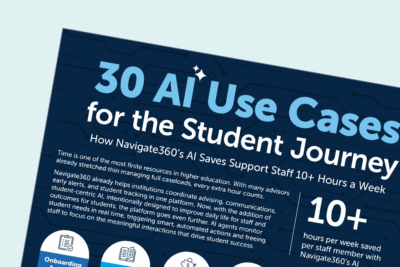
30 AI use cases for the student journey

Are you ready for the new earnings mandate?
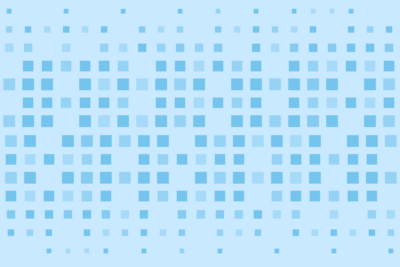
The Make-or-Break Year
Explore Related Solutions
Edify
Pair powerful data warehousing technology with direct-to-user analytics tools to empower better decision-making across campus
Learn MoreNavigate360 Enrollment CRM for Community Colleges
The most trusted enrollment CRM for community colleges, powered by responsible AI. Recruit, engage, and enroll more students.
Learn MoreStrategic Advisory Services
Drive progress on your institutional priorities with expert guidance, research, and hands-on support
Learn MoreGreat to see you today! What can I do for you?