Use these metrics and benchmarks to help you assess how well your school’s website is currently serving your enrollment goals. Engage with the web-based version by continuing to scroll, or download the PDF here.
These tools are part of a larger resource to ensure your website is supporting student recruitment and marketing goals.
Return to main pageAfter completing the self-tests, it should now be apparent where the greatest opportunities lie for improving the enrollment performance of your website. However, it is important to have an understanding of which metrics and benchmarks to pay attention to as you collaborate with marketing leaders to optimize your site.
Discover explanations of key website performance metrics and benchmarks specific to institutions of higher education below by continuing to scroll or by clicking the table-of-contents links to your left.
Additional guidance on how to use these metrics can be found in the ninth of our ten self-tests assessing .edu performance.
Website Performance-Metrics Glossary
Traffic metrics
Sessions
- Total daily sessions
- Total number of visits to your site per day
Significance: Year-on-year increase indicates improved website performance. This measure is a helpful adjunct to the unique-sessions statistic (see below) and because it captures repeat visits, it gives an additional indication of the intensity of activity on your site. This metric may be calculated across other time frames as well (weekly, monthly, etc.).
- Unique daily sessions
- Total number of different individuals visiting your site per day
Significance: Year-on-year increase indicates improved website performance—specifically, success in expanding the audience for your site. This metric may be calculated across other time frames as well (weekly, monthly, etc.).
- % new users
- Percentage of total sessions generated by first-time visitors to your site
Significance: High or low numbers can be good, bad, or neutral, depending on context, e.g., a high number could indicate either success in attracting new users or a problem with retaining existing users. This number should therefore be viewed alongside companion statistics that provide necessary context, including the year-on-year trend for unique sessions and percentage of users retained.
Page views
- Total daily page views
- Total number of times anyone looked at any of a defined set of pages on your site
Significance: This statistic can be used to assess the performance of portions of your site, as defined by collections of pages—enrollment-active pages, for example—or your site as a whole. A year-on-year increase indicates improved website performance, especially if that increase is at least as large, proportionally, as the increase in the number of unique page views (see below).
- Unique daily page views
- Number of different individuals who looked at any of a defined set of pages on your site
Significance: Like total page views, this statistic can be used to assess the performance of portions of your site or the site as a whole. A year-on-year increase in this value indicates improved website performance—specifically, a growth in the size of the audience for the pages in question.
Traffic source
- <dt
Significance: This metric can be used to assess the effectiveness of your SEO efforts, insofar as better SEO results in more organic traffic. Between 30% and 40% of new users make their way to college websites via organic search, making it the single largest source of new audiences for most schools.
- Percentage of total users coming to your website from emails sent by you or others
Significance: This metric is most helpful for enrollment teams that make extensive use of email in their recruitment-marketing efforts. For most schools, a small portion of new website traffic originates in emails (approximately 3%).
- Direct
- Percentage of total users coming to your website via unspecified means
Significance: Google Analytics reports a traffic source as “direct” when data on how a user reached your site is not available. This covers a wide range of possible scenarios, including users clicking on bookmarks, manually entering a URL, linking from non-web documents, and following links shared via untrackable social-media interactions. Direct traffic is typically the second-largest source of new users for college websites (more than a quarter of total).
- Referral
- Percentage of total users coming to your site from a link on another website
Significance: This metric is not typically given much weight when it comes to college websites, because referral usually accounts for a small portion of overall .edu traffic (around 4%) and is among the more difficult sources to influence.
- Social
- Percentage of total users coming to your site from social media
Significance: This metric is most important to track for enrollment teams that have made significant investments in social media (including paid advertisements). On average, 7% of new users come to college websites via social media.
- Display
- Percentage of total users coming to your site from display advertisements
Significance: This metric can help you figure out if your display ads are bringing new users to your site. On average, around 4% of new users come to college websites from display ads.
- Paid search
- Percentage of total users coming to your site from sponsored search results
Significance: This metric can help you determine whether your investments in paid search are paying off. On average, around 8% of new users come to college websites via paid search.
Please note for traffic metrics: An increase for one source will necessarily be accompanied by a drop in one or several others, since each source is reported as a percentage of the total. Note also that traffic-source metrics can be calculated for your site as a whole or for portions of your site.
Engagement metrics
- Bounce rate
- The percentage of users who leave your site without interacting with it
Significance: Bounce rate is among the most important engagement metrics to track, because high rates can indicate serious problems with your site. Factors that can lead to high bounce rate include long page-load times and confusing navigation.
- Average pages per session
- The average number of pages users look at during one visit to your site
Significance: This metric is a helpfully broad indicator of how well your site is serving users, reflecting various factors that affect user experience, from ease of navigation to quality of content. Higher numbers indicate better performance.
- Average session duration
- The average amount of time a user spends on your site during a single visit
Significance: Combining this measure with the pages-per-session metric shows you how deeply and broadly users are engaging with a site (e.g., spending a lot of time with a small number of pages or visiting a lot of pages in a shorter amount of time). Higher numbers indicate better performance.
- Average time on page
- The average amount of time users spend on a specified page
Significance: This metric tells you how engaged users are with particular pages on your site. Like the session-duration metric, it can also be combined with the pages-per-session metric to tell you how deep versus broad your user engagement is. Higher numbers indicate better performance.
- % returning users
- The percentage of individuals visiting your site who have visited it previously
Significance: This metric shows how good you are at getting users to come back to your site. Correct interpretation of this metric depends on context, e.g., it may look misleadingly low if you’ve been very successful in driving new users to your site.
- % of users retained
- The percentage of individuals who revisit your site across a specified time frame
Significance: By way of illustration, an example of the sort of question this metric answers would be “what percentage of visitors to my site this April were also active on the site last April?” This metric is especially helpful in the context of recruitment marketing, since that work aims to engage students across months and years.
- Conversion rate for CTAs
- The percentage of visitors to your website who click on calls to action
Significance: This is among the most important of enrollment-related website statistics, because it tracks actions closely tied to enrollment outcomes—registering for visits, requesting information, etc. This statistic can be calculated using different denominators, e.g., all visitors to your site or individuals visiting particular collections of pages. Which approach is right for you will depend on the design of your recruitment-marketing campaigns.
Technical metrics
- Average page-load time
- The average amount of time it takes for pages on your site to fully to load
Significance: Average page-load time is a crucial measure of website performance, for several reasons. First, long page-load times will cause you to lose key audiences by increasing your bounce rate—users are extremely intolerant of slow sites. Secondly, average page-load time is one of the parameters used by search-engine ranking algorithms; excessive load time can therefore cause your site to appear lower down in search results. Page-load time can be calculated for your site as a whole, for subsets of pages on your site (e.g., enrollment-active pages), or for individual pages.
- % pages with critical errors
- The percentage of pages on your site with errors that significantly impact user experience and/or search rank
Significance: While there is no industry standard for what constitutes “critical” website errors, it is important for your team to have its own working definition of what falls into that category. Generally speaking, critical errors are ones most likely to put off users and/or negatively impact your search-engine rank. (The two categories overlap significantly.) Examples include broken links, outdated plug-ins, and broken images.
A note on audience-specific website performance metrics
Many enrollment leaders wonder if it is possible to run website performance metrics specifically for prospective students and their parents (as opposed to current students, faculty, and other users).
There is, unfortunately, no easy way to do that.
This is, however, an additional argument in favor of running performance statistics specifically for enrollment-active pages. Because many of those pages—the admissions page, for example—are being visited mostly by prospective students and parents, measures of how those pages are performing can serve the same purpose as audience-specific cuts that you would like to do but cannot.
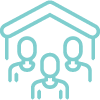
Target audiences for recruitment:
Prospective students and parents
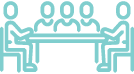
Other audiences:
Current students, faculty, staff, and alumni
Website Performance Benchmarks
Now, explore Google Analytics website performance benchmarks for the higher education industry vertical. The first three tables show high-level summary metrics for traffic and engagement, while the tables at the bottom of the page show more detailed metrics by peer set, based on average daily sessions.
Use these benchmarks to determine how well your own site is attracting, retaining, and engaging users. For explanations of the individual website performance benchmarks, please refer to the glossary above.
How active is our site?
| Institution size (total full-time undergraduate enrollment) | Daily sessions* |
|---|---|
| <1,800 | <499 |
| 1,801-3,000 | 500-999 |
| 3,001-8,000 | 1,000-4,999 |
| 8,001-16,000 | 5,000-9,999 |
| >16,000 | >10,000 |
Where is our traffic coming from?
| Traffice source (% of users) | All users | New users |
|---|---|---|
| Organic | 38% | 34% |
| Direct | 25% | 28% |
| 3% | 3% | |
| Referral | 11% | 5% |
| Social | 5% | 7% |
| Display | 6% | 5% |
| Paid search | 6% | 8% |
How engaged are our audiences?
| Organic traffic | All traffic | Phone* | Tablet* | Desktop* | |
|---|---|---|---|---|---|
| Bounce rate | 48% | 54% | 62% | 57% | 42% |
| Avg. pages visited per session | 2.59 | 2.42 | 2.03 | 2.21 | 2.78 |
| Avg. session duration (min:sec) | 2:42 | 2:30 | 1:28 | 2:00 | 3:17 |
Peer sets and benchmarks
The charts below show benchmarks by peer group, based on website traffic (a rough proxy for institution size and website complexity). Scroll to the right to find the chart that corresponds to the number of daily sessions for your own institution’s site to see how your peers are performing. To view the chart in a larger format, click the lower right hand corner of the image to expand. Consider the following questions as you review each set:
- How mobile-friendly is our site?
- Are we making the most of key traffic sources?
- How engaged are our audiences?
- How well are we attracting new users?
- How well are we retaining users?
- Where are our new users coming from?
Are you ready to elevate your digital presence?
Inspire students through your digital experiences with website strategy, content creation, improved SEO, and UX audits